PROVIDING PRINT READY FILES.. WHAT IS BLEED?
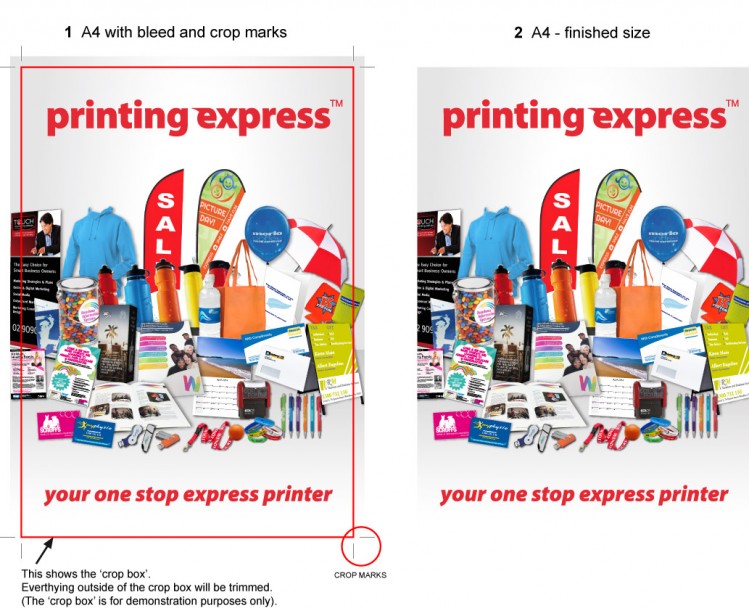
If part or all of a design is intended to meet the edge of the sheet it is printed onto, then in printing terms
the parts that meet the edges are said to ‘bleed off’.
They should be extended by at least 3mm so that the excess can be guillotined off after printing. In addition, we recommend making sure that text and other vital
information remains at least 4mm inside the edges.
As you can see (below image), the designer makes the design larger than the page that will be printed. The designer also
puts crop marks onto the work that show the actual intended size and act as cutting guides during the
trimming process.
Let us say that you wish us to print an A4 leaflet / poster with a background that covers the whole sheet. We would need to receive from you artwork that is actually bigger than A4 and with crop marks (1).
We would then print it on a larger sheet and use the crop marks to trim it down to A4 size – therefore
producing the desired finished result (2).
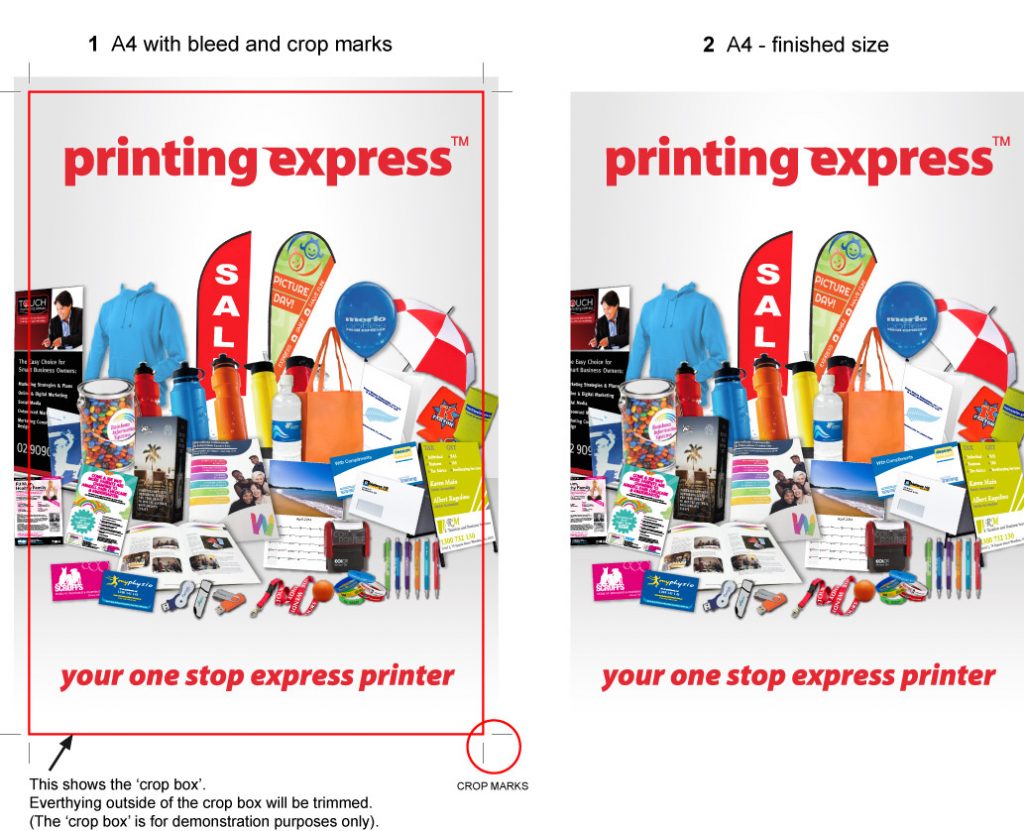
To ensure you get the best quality print job follow these simple rules
Add BLEED if required:
Please make sure that 2mm bleed is placed on your artwork where needed. Artwork to be 1-up on a single page document.
Add TRIM MARKS where possible:
Trim marks tell us the exact size of your job and ensure that no vital information is accidently trimmed off.
PLEASE ENSURE all text is placed at least 3mm INSIDE the trim to allow for slight variations in trimming
Convert TEXT to OUTLINES:
Where possible convert your text to paths, curves or outlines.
Ensure IMAGES are HIGH RESOLUTION:
Please ensure that all images supplied are of a resolution of 300dpi at their final printed size.
Please Note: DO NOT ‘upsize’ low resolution images to 300dpi as this may result in a poor quality finished result.
Convert your images to CMYK:
If you are printing a job in FULL COLOUR make sure all images are CMYK (not RGB).
Please Note: SCREEN COLOURS ARE NEVER ACCURATE – please check your Pantone or CMYK specifications. Certain Pantone colours are outside the printable colour range of CMYK devices.
Supply all ATTACHED files:
Please remember to supply us with all the relevant files for output (eg. fonts and graphics) otherwise this may delay delivery.



